The UIUC Self Service Course Registration system is key for students at the University of Illinois Urbana-Champaign. This guide helps you understand how to use the registration portal. It makes sure you can enroll in courses easily.
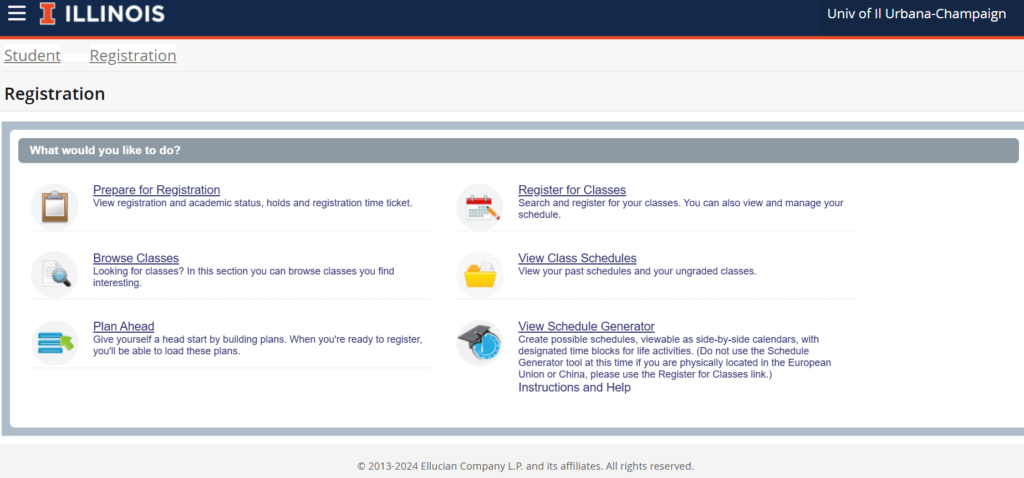
It doesn’t matter if you’re an undergrad, grad, or just taking classes. Knowing how to use the University of Illinois self service can really help. This guide gives you all the details and tips you need. It’s here to help you get the most out of student self service, from starting to register to managing your schedule.
Key Takeaways
- Registration Self-Service is available for all students at UIUC.
- The Schedule Planner tool helps visualize and create possible schedules.
- Students can track their waitlist positions and deadlines.
- Your registration time ticket starts your enrollment period.
- Check your account summary for any holds that may affect registration.
- Course adjustments can be made within the add/drop deadline.
- Using the “Find Classes” tab is a popular way to pick courses.
Introduction to UIUC Self Service Course Registration
The UIUC self service course registration system is a key tool for students at the University of Illinois. It makes it easy to manage course enrollment online. Students can use it from anywhere, on their computers or mobile devices.
When students join the University, they get a unique NetID. This NetID is needed to use the online registration system. If a student forgets their password, they can reset it online. But, if they can’t, they need to visit the Tech Services help desk for help.
The registration portal has a “Plan Ahead” tool. It lets students make up to five personalized schedules before the official registration starts. This can save time and reduce stress when picking courses. The Schedule Generator tool also helps students create the best schedule for them.
It’s important to note that students must click the Submit button to finalize their registration. This is even more critical for courses with limited seats. If they don’t act fast, they might miss out on their preferred classes. Students should also check the semester’s Academic Calendar. It has important dates and deadlines for course registration.
| Feature | Description |
|---|---|
| NetID Requirement | Allows access to the online registration tool. |
| Password Recovery | Students can reset their password online if recovery options are set up. |
| Plan Ahead | Enables the creation of a maximum of 5 course schedules per term. |
| Schedule Generator | Helps in forming optimized schedules based on personal preferences. |
| Registration Status | Registration is “Pending” until submitted. |
| Drop Deadlines | Defined by the relevant semester’s Academic Calendar. |
| Course Accessibility | Some courses may require obtaining CRNs from instructors or departments. |
What is Registration Self-Service?
Registration Self-Service is a detailed online registration tool for students at the University of Illinois Urbana-Champaign (UIUC). It’s a student portal where students can sign up for classes, manage their schedules, and find important info. The university registration system keeps students updated on class availability, waitlists, and deadlines.
This system makes registering for classes easy for both undergrad and graduate students. Undergrads need 12 hours in fall and spring, while graduates need 9 hours. In summer, the hours drop to 6 for undergrads and 5 for graduates. This lets students plan their classes to fit their goals.
Students can plan their academic path well with this tool. They can make up to five course plans per term. The system also lets them check if seats are available and if they meet all requirements.
The system covers key parts of the registration process, like:
- Course eligibility based on numbering (001-599) for different academic levels.
- Deadlines for dropping classes, which can affect tuition adjustments and refunds.
- Requirements concerning holds that may prevent registration.
| Role | Minimum Hours Required | Course Numbering |
|---|---|---|
| Undergraduate | 12 (Fall/Spring), 6 (Summer) | 001-099 (Non-credit), 100-599 (Credit-Bearing) |
| Graduate | 9 (Fall/Spring), 5 (Summer) | 001-099 (Non-credit), 100-599 (Credit-Bearing) |
In short, Registration Self-Service is more than just an online registration tool. It’s a vital resource that helps students manage their academic plans. It ensures they meet degree requirements and makes navigating course registration simple.
Benefits of Using UIUC Self Service for Course Registration
The UIUC self service course registration offers many benefits. It makes managing your classes easy and convenient. You can use it 24/7 from any device, fitting it into your busy schedule.
It also makes signing up for classes more efficient. The system cuts down on paperwork and improves accuracy. This saves time and reduces mistakes, unlike traditional methods.
Being able to see which classes are available in real-time is a big plus. It lets you pick the best classes for you, making your education more personal. It also helps everyone work together better, thanks to better communication.
In short, using UIUC self service for course registration is a game-changer. It makes getting into classes easier, more flexible, and more efficient. It lets you focus on your studies and personal growth, all while using a modern tool that makes your university experience better.
| Benefit | Description |
|---|---|
| Convenience | Access the registration portal anytime and from any device. |
| Flexibility | Explore courses and adjust schedules easily. |
| Efficiency | Reduces time needed for enrollment and minimizes errors. |
| Real-time Updates | Get immediate notifications on course availability. |
| Enhanced Communication | Facilitates better engagement between students and faculty. |
Before You Begin: Understanding Registration Requirements
Before starting your course registration at UIUC, it’s important to know the requirements. Knowing these rules helps you register smoothly and avoids problems.
Make sure you meet the course prerequisites before signing up. Some classes need certain grades or tests to enroll. You might need an override for restricted courses too.
Keeping a good academic record is key for registration. Freshmen to seniors must know their academic level. If you plan to take more than eight credits in summer, you need to file a petition form.
Be aware of any holds on your registration. These can be due to financial issues, parking tickets, or health needs. Clearing these holds is essential for a smooth registration.
For more help, check the UIUC Registration Policies and Procedures in the course catalog. These resources explain the registration timeline, deadlines, and what you need to know as a student.
| Category | Details |
|---|---|
| Credit Hours | Undergraduates can register for a maximum of 12 credit hours. Full-time status requires a minimum of 6 credit hours during summer. |
| Holds on Registration | Clear financial, parking, health, or program-related holds before registering. |
| Course Prerequisites | Check prerequisites for specific classes; overrides may be necessary for certain courses. |
| Registration Restrictions | Some courses may restrict enrollment based on student classifications or major. |
| Petition Requirements | File student petition forms if registering for more than 8 credit hours in summer or 18 in fall/spring. |
Accessing the Registration Portal
Logging into the UIUC self-service portal is key for students to manage their courses. It’s a simple process that ensures you can access the university’s system safely.
First, go to the registration portal webpage. You’ll need your NetID and password to log in. If you can’t remember your login details, make sure to recover or reset them first.
After you’re on the portal, look for the student self service login area. Enter your NetID and password in the boxes. You might need to do Two-Factor Authentication next. This adds an extra layer of security to protect your info.
Once logged in, you’ll see many useful tools and features. You can register for courses, manage your schedule, and check for any holds. It’s important to keep your info up to date and have recovery options for your account.
| Access Step | Details |
|---|---|
| 1. Navigate to the Registration Portal | Visit the official UIUC self-service portal webpage. |
| 2. Enter NetID and Password | Type in your NetID and password in the respective fields. |
| 3. Complete Two-Factor Authentication | Follow prompts to verify your identity via Two-Factor Authentication. |
| 4. Access Registration Tools | Utilize features for course registration and review holds. |
Step-by-Step Guide to Self Service Course Registration with UIUC
Using the UIUC Self Service Course Registration system is straightforward. It guides students through each step of course enrollment. This guide makes sure the process is smooth, helping users get the most out of the online tool.
- Prepare for Registration: First, check your time ticket. It shows when you can start enrolling in courses. Knowing this is key.
- Select Courses: Next, use the course search in the online tool. Type in subjects or codes to find your classes.
- Manage Your Shopping Cart: Add courses to your cart before you enroll. This lets you review and keep track of your choices.
- Enroll in Courses: Then, confirm your choices and enroll. Make sure you meet all course requirements to avoid problems.
- Check Registration Status: After enrolling, check your course status in the portal. This ensures everything is confirmed right.
| Step | Action Required | Description |
|---|---|---|
| 1 | Prepare | Check your time ticket and registration requirements. |
| 2 | Select | Use the course search feature in the portal. |
| 3 | Manage | Add courses to your shopping cart for review. |
| 4 | Enroll | Finalize your course enrollment based on prerequisites. |
| 5 | Check | Monitor the registration status for course confirmations. |
This structured method makes enrolling in UIUC courses easier. It reduces errors and lets students confidently plan their academic path.
Searching for Courses in the Registration Portal
When you look for courses on the Registration Self-Service portal, knowing how to use the UIUC course catalog is key. The system has filters to help narrow down your search. You can filter by course title, department, and credit hours to find exactly what you need.
Using wildcards can also help if you’re not sure about course names or codes. For example, adding an asterisk (*) to a partial title can find courses with those letters. This is great for students looking into different subjects and wanting to explore more.
It’s important to read course descriptions carefully. They tell you what you need to know before you enroll. Also, remember that undergrads can drop up to four courses during their studies. This helps in planning your course schedule better.
The portal also lets you see only open sections of courses. This saves time by showing only courses with spots available. You can also filter by credit hours, which is handy for planning variable credit hour classes.
The following table organizes key features related to searching for courses, making it easier to understand the process:
| Feature | Description |
|---|---|
| Course Filters | Options to refine searches by title, department, and credit hours. |
| Wildcard Searches | Use of asterisks to broaden search parameters. |
| Course Descriptions | Information on prerequisites and course details. |
| Open Sections Filter | View courses that have available seats, aiding in planning. |
| Drop Course Flexibility | Up to four undergraduate course drops permitted throughout the program. |
By getting to know these tools and options, you can make searching for courses in the UIUC course catalog easier. This helps you manage your course enrollment better.
Managing Your Course Enrollment
Managing course enrollment is a big part of being a student. It involves several steps and options. Knowing these can greatly impact your academic journey and success.
When thinking about dropping courses, it’s key to remember UIC rules. Undergraduate students can drop courses from the third to the tenth week. This action gives a W grade on your record, showing you withdrew without hurting your GPA. It’s important to keep track of these deadlines to avoid penalties.
The swap function can make managing your courses easier. It lets you swap a dropped course for another without going through the registration system again. This helps you adjust your schedule and keep the right number of credits.
Adjusting your grading options is also part of managing your courses. You might have choices in grading systems. Knowing how these choices affect your grades and GPA is very important.
| Action | Deadline | Notes |
|---|---|---|
| Drop Individual Courses | 3rd to 10th Week of Term | W grade will appear on transcript. |
| Swap Courses | Within Registration Period | Efficiently replace courses without multiple registrations. |
| Adjust Grading Options | Before Mid-Term | Consult with academic advisor for implications. |
It’s also important to keep an eye on your enrollment status. Checking your academic progress regularly helps you stay on track for graduation. Understanding the effects of dropping courses is key to success.
Dealing with Registration Holds
Registration holds can block students from signing up for classes. These holds often come from unpaid fees or other issues. Knowing uiuc registration requirements helps avoid these problems.
To fix and resolve registration issues, students should follow these steps:
- Check for holds regularly by logging into the registration portal.
- Find out why you have a hold to know how to fix it.
- Reach out to the right office for help. For financial holds, contact the University Bursar. For academic holds, talk to an advisor.
Staying on top of registration holds is key. It helps avoid problems, like missing important deadlines. For example, financial holds can stop you from getting transcripts, which might hurt your future plans.
It’s important to solve holds on time to meet uiuc registration requirements. This way, students can focus on their studies without hold-ups.
Using the Schedule Generator Tool
The schedule generator tool is key for planning academic schedules. It lets students create a class schedule that fits their preferences. They can see different schedule options and choose the best one for them.
Students can look at different schedules and pick the one they like best. It’s smart to filter courses by availability or specific times. They can also add breaks to their schedule when they can’t attend classes.
- Use the Class Padding drop-down menu to insert extra time between classes.
- Register for classes directly from a generated schedule by adding courses to the Shopping Cart in Enhanced Registration.
- Check seat availability and any registration restrictions before finalizing enrollment.
- Lock a preferred course section to ensure it’s included in generated schedule searches.
- Students can add additional courses even after registering a generated schedule.
The new Banner XE system makes registering at UIC easier. It offers a new interface that makes searching for courses better. Students can find courses in different formats, like On Campus, Online, and Hybrid.
For classes with linked sections, like Math and Science, students must choose all required sections. There’s also a waitlist option for some courses. This lets students get a seat within 24 hours if a spot opens up.
To complete registration, students should go to the Plans tab. There, they should select Add All from the Schedule Generator Shopping Cart plan. This makes the registration process smooth.
| Feature | Description |
|---|---|
| Course Preferences | Build schedules based on individual course criteria. |
| Scheduling Flexibility | Option to add breaks and select class formats. |
| Direct Enrollment | Register for classes directly from generated schedules. |
| Waitlist Options | Available for select courses with seat limitations. |
| Linked Courses | Must enroll in all required sections for certain classes. |
Frequently Asked Questions About UIUC Course Registration
Students at UIUC often have questions about course registration. Answering these UIUC course registration FAQs helps them manage their registration better. Here are some common questions and answers:
- What are time tickets? Time tickets show when students can start registering for classes. They are available about two weeks before registration starts.
- How do I resolve registration holds? Students need to contact the department or office that put the hold. Keeping your Student Self-Service info up to date helps avoid delays.
- What happens if I miss my registration window? If you miss the window, you might not get into the classes you want. Plan ahead and check your time tickets often.
- How can I view course availability? In the Student Self-Service portal, you can see how many seats are left in each course.
- Are waitlists available for courses? No, there are no waitlists for courses. Instructors can’t add you to a full section. Talk to an advisor for other options.
The table below shows important details about the registration system:
| Aspect | Details |
|---|---|
| Contact Hours for Records Service Center | 8:30 a.m. – 12:00 p.m. and 1:00 p.m. – 5:00 p.m., Monday to Friday |
| Access to Campus Recreation Facilities | Restricted to students registered for 6 or more semester hours |
| Course Capacity | Additional capacity typically not added to full sections |
| Prioritized Registration | Assigned based on a priority system lasting over 25 years |
| Notification Setup | Students can set alerts for open seat availability through Course Explorer |
Knowing these common questions helps students prepare for registration. Understanding UIUC course registration FAQs makes the process easier. It ensures students can find the resources and info they need.
Conclusion
The UIUC self service course registration guide is key for students. It helps them understand how to register for classes. This guide makes it easier to plan your classes and get ready for college.
Students can make up to five plans per semester. They can pick specific classes that fit their schedule. The guide also has tools like the Summary panel to help stay organized.
Using the UIUC self service course registration system is very helpful. It makes the process clear and lets students control their education. With this guide, students can make choices that match their goals at the University of Illinois Urbana-Champaign.
FAQ
What is the UIUC Self-Service Course Registration system?
The UIUC Self Service Course Registration system is an online tool. It helps students at the University of Illinois Urbana-Champaign manage their courses. It’s a personal space for students to see available courses, waitlists, and deadlines.
How can I access the registration portal?
To get into the portal, visit the University of Illinois self-service website. Use your NetID and password to log in. Also, make sure to complete Two-Factor Authentication for secure access.
What are time tickets, and how do they work?
Time tickets let students start registering for courses at specific times. Each student gets a time ticket based on their priority. This way, they can pick courses when they’re available.
How can I search for available courses in the portal?
To find courses, use the filters in the portal. Try broad search terms with wildcards. Also, check course descriptions, prerequisites, and schedules to narrow down your search.
What should I do if I have a registration hold?
If you have a hold, figure out what it’s for. It could be unpaid fees or unfinished requirements. Then, contact the right office to fix it before your registration time.
How do I manage my course schedule after registration?
After registering, you can change your schedule. Add or drop courses and use the swap function for easy changes. Also, adjust grading options as needed, following add/drop deadlines.
What is the Schedule Generator Tool, and how can it assist me?
The Schedule Generator Tool helps plan your class schedule. It organizes your preferences and available times, including breaks. This makes it easier to plan and register when your time tickets open.
Where can I find assistance if I have questions about course registration?
For help with registration, talk to your academic advisor. You can also check the UIUC Course Catalog. Or, contact the University of Illinois’s dedicated registration services.